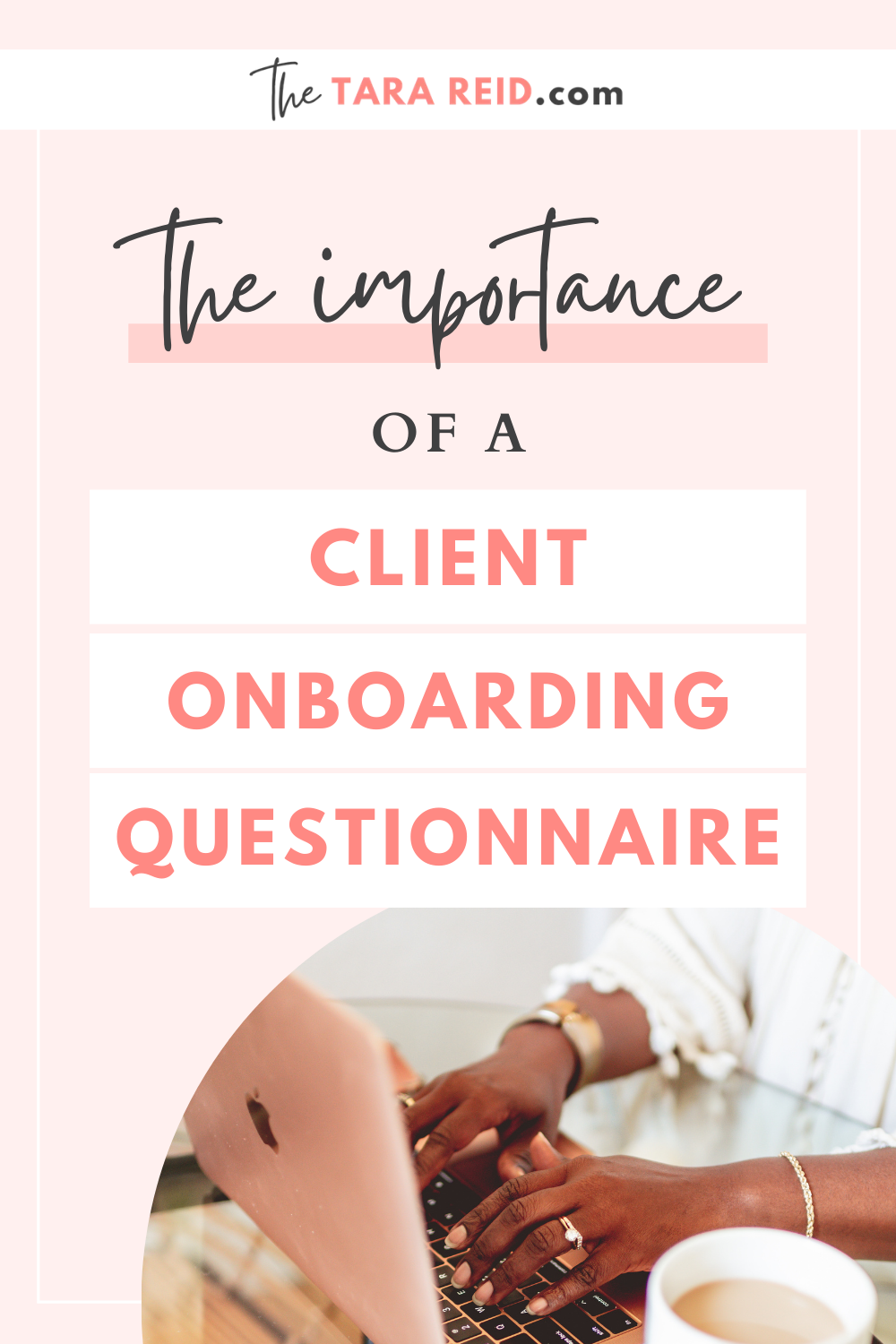You’ve landed a new client for your service or virtual assistant business! The client onboarding process is something we tend to not focus on as much as we do finding clients, but it’s so important for creating a great client experience right from the start. Your onboarding process can include a welcome packet, a questionnaire, and a sequence of welcome emails, but the questionnaire is the most needed.
What is a Client Onboarding Questionnaire?
Once a client says yes, they’ve signed their agreement and paid their invoice, what’s next? That’s where the client onboarding questionnaire comes in! The questionnaire is a tool to give you everything you need from the client to get started in a streamlined way, without a million back and forth emails.
Disclaimer: I earn from qualifying purchases. Some of the links on my website are affiliate links, which means, at no additional cost to you, I will earn a small commission if you click through and make a purchase.
My Pinterest client questionnaire (or intake form, as I called it) included the following questions and fields so I would be able to get started right away:
- Login details and information
- Branding information
- Any brand photos (for pin designs)
- Who are their competitors?
- Who is their ideal audience?
- Do they have any upcoming products, events, launches, etc?
All of this information helps me work on their Pinterest strategy, know what’s upcoming in their business, and create pin designs that are aligned to their brand.
When figuring out your own questionnaire questions, ask yourself – what do you need to know in order to do your job to the best of your ability?

The Benefits of Having a Client Onboarding Questionnaire
Streamlining this process with a client onboarding questionnaire helps you (and your new client) save so much back and forth time getting everything set up. It also helps you get all the information you need to not only get started but that you can easily refer back to if needed.
How to Set Up Your Client Onboarding Questionnaire
You can easily create a client onboarding questionnaire for your client to fill out using Typeform, Google Forms, Dubsado, HoneyBook, ClickUp, or AirTable.
[elementor-template id=”16401″]
Final Thoughts
Do you have a streamlined questionnaire for your new clients? If not, stop the back and forth emails and this simple form will save you so much time and energy. Plus, it also gives a great first impression to your new clients!
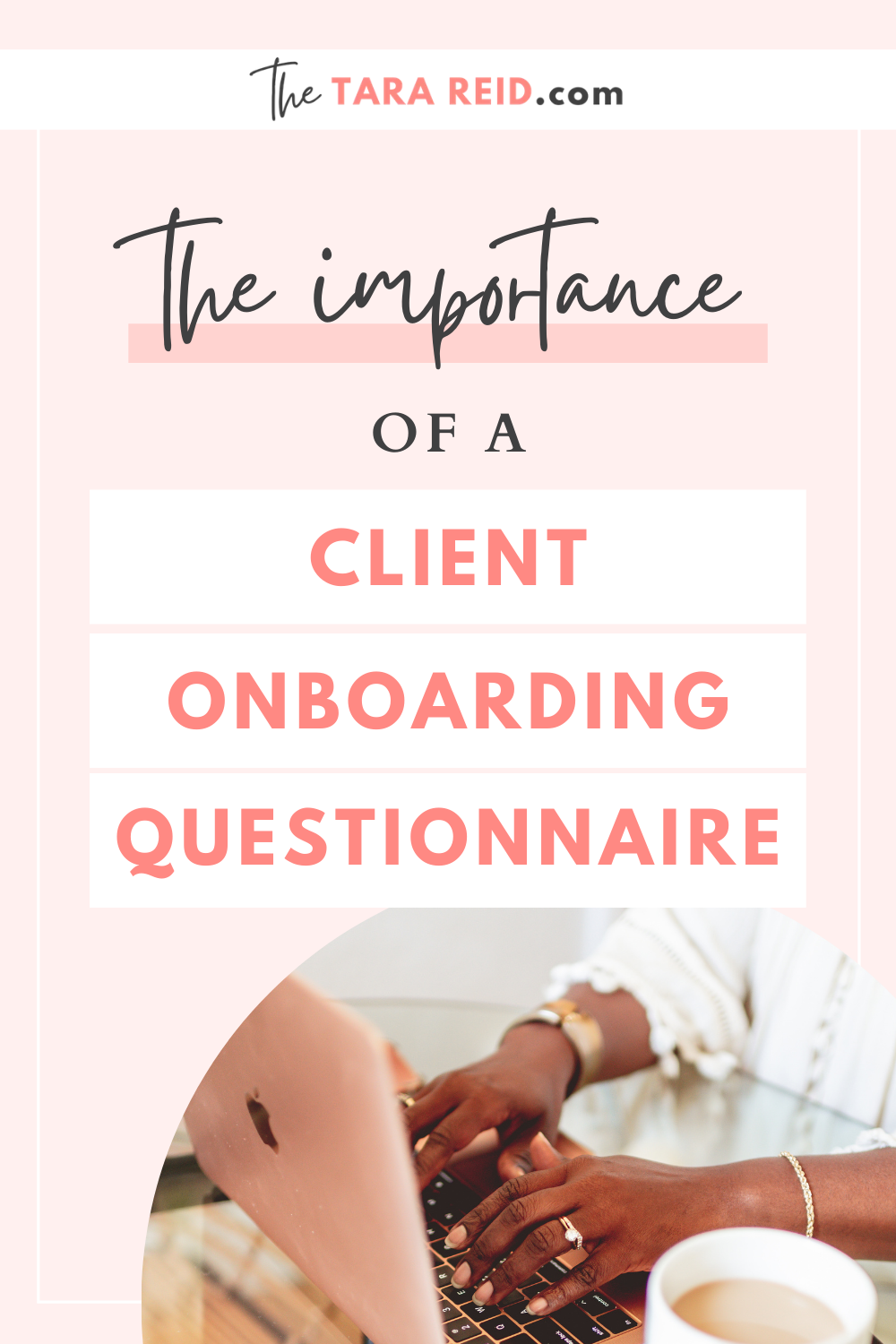
Tara Reid is a multi-passionate business and marketing strategist for introverted entrepreneurs who want to grow without relying on hustle culture or social media. With 18+ years of online business experience, she helps course creators, service providers, and digital product sellers build sustainable businesses through evergreen marketing, blogging, SEO, Pinterest, and email.
As the founder of the Introvertpreneur Club, Tara’s mission is to show heart-centered entrepreneurs that you don’t have to be loud to be successful. You just need the right strategies that fit your personality.
When she’s not supporting clients or creating new resources, you can find her at home in Canada with her three rescue dogs, a cup of coffee in hand, dreaming up her next project.