Struggling to get the results you want from your emails?
Discover 15 simple yet powerful ways to elevate your email marketing and start seeing real engagement!
Grab your freebie!
Blog Categories
Helping small business owners, virtual assistants, and creative entrepreneurs grow their business.
Hi, I'm Tara! I'm a multi-passionate business and marketing coach.
learn more + get a copy:
Last Updated on October 13, 2025 by Tara Reid
Are you tired of the limitations and frustrations that come with using WordPress for your website? Well, I was too. After over a decade of battling with WordPress’s complexity, constant updates, and plugin conflicts, I finally made the switch to Showit – and it has been a game-changer! The big question is: Showit vs WordPress, which is the best?
Disclaimer: I earn from qualifying purchases. Some of the links on my website are affiliate links, which means, at no additional cost to you, I will earn a small commission if you click through and make a purchase.
In this article, we’ll explore the key differences between Showit and WordPress, as well as the reasons why I ultimately decided to leave behind the old faithful in favor of this innovative new platform. If you’re looking for a simpler, more efficient solution for building stunning websites without sacrificing flexibility or control, then keep reading because Showit might just be exactly what you’ve been waiting for.
- Introducing Showit: The Revolutionary Website Building Platform
- The Limitations of WordPress: A Decade of Frustrations
- Showit’s User-Friendly Interface: Say Goodbye to Complexity
- The Power of Visual Design: Showit’s Creative Freedom
- Seamless Mobile Responsiveness: Showit’s Edge over WordPress
- Bye Bye Plugin Conflicts: How Showit Simplifies Your Life
- SEO and Showit: Debunking the Myth of WordPress Superiority
- Showit vs WordPress: Why Showit Wins
- Making the Switch: My Personal Journey to Showit’s Awesomeness
Introducing Showit: The Revolutionary Website Building Platform

Are you tired of the limitations of WordPress? Look no further! Showit is here to revolutionize your website building experience.
Here’s why I switched to Showit after over a decade with WordPress:
- Drag-and-Drop Design: Say goodbye to complex coding and hello to easy customization. With Showit, you can simply drag and drop elements onto your webpage, giving you total control over the design.
- Mobile-First Approach: In today’s mobile-dominated world, it’s crucial for your website to be responsive on all devices. Showit understands this need and offers a seamless mobile-first approach, ensuring that your site looks stunning across smartphones, tablets, and desktops alike.
- Effortless Blogging: Creating blog posts has never been easier than with Showit. The back-end of Showit actually uses WordPress for your blog so you get the best of both worlds.
Ready for a breath of fresh air in web design? Give Showit a try – it might just change the way you build websites forever! I even have an ultimate Showit template kit to help you build your beautiful website quicker.
The Limitations of WordPress: A Decade of Frustrations
WordPress has been the go-to platform for website creation for over a decade, but it’s not without its limitations. Here are just a few frustrations that I experienced during my time using WordPress:
Lack of flexibility:
While WordPress offers countless themes and plugins, customization can be challenging. Basic design changes often require coding knowledge or expensive third-party developers.
Maintenance burden:
Keeping a WordPress site up to date requires regular updates for themes, plugins, and security patches. Managing these updates can be time-consuming and tedious.
Slow load times:
As websites grow with additional content and features, performance issues arise with WordPress sites due to its heavy reliance on plugins and database queries.
Security vulnerabilities:
With its popularity comes increased risk of cyber attacks targeting outdated plugins or poorly coded themes.
Steep learning curve:
For non-technical users or beginners in web design, getting started with WordPress can feel overwhelming at first.
While I appreciated the power and versatility that WordPress offered me as a user over the years, these limitations eventually pushed me towards finding an alternative solution that better suited my needs – Showit!
Showit’s User-Friendly Interface: Say Goodbye to Complexity
- Unlike WordPress, which can be overwhelming for beginners, Showit offers a user-friendly interface that is easy to navigate.
- With its drag-and-drop functionality, you can effortlessly customize your website without any coding knowledge or technical expertise.
- Showit’s intuitive design editor allows you to create stunning layouts and showcase your creativity without the hassle of dealing with complex themes or plugins.
- The straightforward dashboard makes it simple to manage all aspects of your website, from adding new pages to editing content.
- Say goodbye to the frustration of trying to figure out how things work. Showit streamlines the web design process and empowers you with a platform that prioritizes simplicity and ease-of-use.
The Power of Visual Design: Showit’s Creative Freedom
One of the main reasons why I made the switch to Showit after using WordPress for over a decade is its unparalleled creative freedom. With Showit, you are not limited by templates or pre-designed themes. Instead, you have complete control over your website’s visual design.
With Showit’s drag-and-drop interface, creating a visually stunning website becomes a breeze. You can easily customize every aspect of your site, from the layout and typography to colors and images. There are no coding skills required, making it accessible to users of all technical abilities.
Showit allows you to create a unique online presence that truly reflects your personality and brand identity. Whether you’re a photographer looking to showcase your portfolio with beautiful image galleries or an entrepreneur who wants to captivate visitors with eye-catching graphics and animations, Showit empowers you to bring your vision to life in an easily editable format.
The flexibility offered by Showit proves that websites don’t have to be static and boring. With its powerful visual design capabilities, you can create an engaging user experience that leaves a lasting impression on your audience.
Seamless Mobile Responsiveness: Showit’s Edge over WordPress
One major advantage that prompted my switch from WordPress to Showit is its seamless mobile responsiveness. With more and more people accessing websites on their smartphones, it is crucial to have a site that looks good and functions well on mobile devices. Showit excels in this aspect, providing an effortless, optimized experience for users regardless of the device they are using.
Unlike WordPress, which often requires additional plugins or custom coding to ensure proper mobile optimization, Showit automatically adapts your website design for different screen sizes. This means that whether someone is viewing your site on a small smartphone or a large tablet, the layout will adjust accordingly without any manual intervention required.
Mobile responsiveness not only enhances the user experience but also boosts SEO rankings. Search engines like Google prioritize responsive websites in their search results because they provide a better user experience compared to those that are not optimized for mobile devices.
In conclusion, when it comes to seamless mobile responsiveness, Showit has a clear edge over WordPress due to its ability to automatically adapt designs without extra effort or technical knowledge needed from the user’s end. This makes it an ideal choice for anyone who wants their website to look great and perform flawlessly across all devices while saving time and hassle associated with traditional approaches in web development platforms like WordPress.
Bye Bye Plugin Conflicts: How Showit Simplifies Your Life

One of the biggest hassles with WordPress is dealing with plugin conflicts. With Showit, you can say goodbye to these issues and breathe a sigh of relief.
- No more spending hours troubleshooting why plugins are conflicting with each other.
- Say goodbye to the frustration of finding alternatives when a plugin doesn’t work as expected.
- Enjoy the simplicity of having all your website’s functionality built-in without relying on a multitude of plugins.
Not only does this streamline your workload, but it also saves you valuable time and resources. By eliminating plugin conflicts, Showit allows you to focus on what matters most – creating stunning websites that captivate your audience.
SEO and Showit: Debunking the Myth of WordPress Superiority
When it comes to search engine optimization (SEO), many people believe that WordPress is the ultimate platform. However, this is not necessarily true. Showit, a newer website builder on the scene, has made significant advancements in its SEO capabilities.
- Mobile-Friendly Optimization: One of the key factors for good SEO is having a mobile-friendly website. With Showit, you can easily create and optimize your site for mobile devices without any hassle.
- Fast Loading Speeds: Another important aspect of SEO is website speed. Showit websites have been designed with speed in mind and load quickly, giving them an advantage over some sluggish WordPress sites.
- Customizable Metadata: Metadata plays a crucial role in improving search engine visibility. Showit allows you to fully customize metadata settings for each page on your site, ensuring that search engines can properly index your content.
By debunking the myth of WordPress superiority when it comes to SEO, we can see why I switched to Showit after more than a decade. With its advanced SEO features and user-friendly interface, my experience with optimizing my website has been significantly improved.
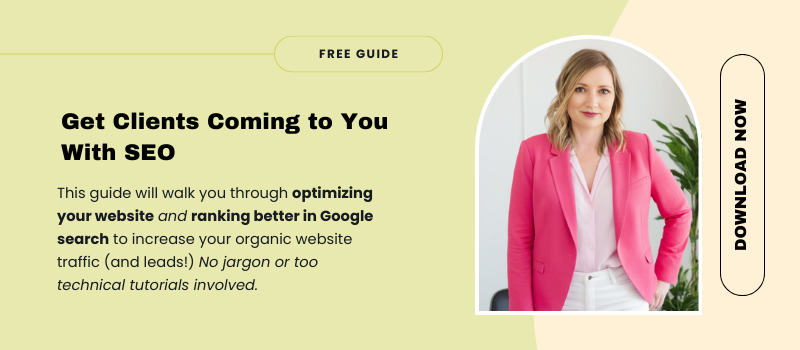
Showit vs WordPress: Why Showit Wins
- Ease of Use: Showit makes website design a breeze with its drag-and-drop interface that requires no coding knowledge. Say goodbye to complex WordPress themes and plugins.
- Beautiful Design: With Showit, you can create stunning, custom-designed websites that reflect your unique brand and personality. No more settling for generic templates.
- Mobile Responsiveness: Unlike WordPress, where mobile optimization can be time-consuming and difficult, Showit automatically creates fully responsive websites that look great on any device.
- No More Update Hassles: Tired of constantly updating your WordPress site to avoid security vulnerabilities? Showit takes care of all updates for you, so you can focus on running your business instead.
- Intuitive Blogging Experience: Writing and managing blog posts has never been easier than with the seamless integration between Showit’s web design tools and the powerful WordPress blogging platform.
The Power of Seamless Integration
Showit vs WordPress – why not both? By combining the strengths of both Showit and WordPress, users get the best of both worlds: easy-to-use web design tools and a powerful content management system. With this seamless integration, managing your online presence becomes effortless – from designing beautiful pages with unmatched creative control to publishing blog posts without any hiccups.
In summary, after over a decade using WordPress, I made the switch to Showit for its simplicity, flexibility in design options, automatic updates handling, intuitive blogging features powered by WordPress, an amazing community support network ensuring answers are readily at hand—Everything is here!
Making the Switch: My Personal Journey to Showit’s Awesomeness
Showit vs WordPress: My Personal Journey

After more than a decade of using WordPress for my website, I decided it was time for a change. The constant updates and plugins were becoming overwhelming, and the design options felt limited. That’s when I discovered Showit.
I was instantly drawn to Showit’s user-friendly interface and drag-and-drop functionality. It allowed me to easily create a stunning website without any coding knowledge or technical skills. The customizable templates provided a great starting point, but I had complete control over every aspect of my site.
With Showit, managing my content became effortless. Their seamless integration with WordPress meant that all my blog posts seamlessly appeared on my new site while still retaining their SEO value. This saved me countless hours of manually transferring content.
Overall, making the switch to Showit has been one of the best decisions for my online presence. It not only simplified website management but also gave me the creative freedom to truly showcase who I am as an individual or business-owner.
Tara Reid is a multi-passionate business and marketing strategist for introverted entrepreneurs who want to grow without relying on hustle culture or social media. With 18+ years of online business experience, she helps course creators, service providers, and digital product sellers build sustainable businesses through evergreen marketing, blogging, SEO, Pinterest, and email.
As the founder of the Introvertpreneur Club, Tara’s mission is to show heart-centered entrepreneurs that you don’t have to be loud to be successful. You just need the right strategies that fit your personality.
When she’s not supporting clients or creating new resources, you can find her at home in Canada with her three rescue dogs, a cup of coffee in hand, dreaming up her next project.
The Introvertpreneur Podcast
listen in to the top rated business podcast that is designed for introverted entrepreneurs who want to grow + scale in a more sustainable and fun way!
Top rated podcast
This one's on me. Complimentary free stuff coming right up.
leaving so soon?
Look behind the curtain and see exactly what I do every week, month, and quarter, to market my business without social media (in under 5 hours per week)!
The Quiet Marketing Playbook
Take this free quiz and learn what your superpower is as an entrepreneur. You'll also get a curated list of my best resources and tips for using your superpower to your advantage!
What's your Introverted Superpower?
Best Free Resources:
dig into 'em now!
A business strategist and marketing coach who focuses on helping course creators, coaches, and service providers, build sustainable businesses without social media.
