Struggling to get the results you want from your emails?
Discover 15 simple yet powerful ways to elevate your email marketing and start seeing real engagement!
Grab your freebie!
Blog Categories
Helping small business owners, virtual assistants, and creative entrepreneurs grow their business.
Hi, I'm Tara! I'm a multi-passionate business and marketing coach.
learn more + get a copy:
Asana is this awesome tool used to organize your workload as an online biz owner. Pretty much any business owner can learn how to use Asana to assign certain tasks, organize their calendar and come up with a system for managing clients and customers.
If you’ve ever heard of Slack or ClickUp, these tools work the same way as Asana. You can download this app for free and use it. You don’t have to be a super savvy tech expert to use this online tool either.
Disclaimer: I earn from qualifying purchases. Some of the links on my website are affiliate links, which means, at no additional cost to you, I will earn a small commission if you click through and make a purchase.
Both Android and iPhone users can download the app. Try the free version of Asana to see if you like it. They also have more complex paid versions of the app that give more in-depth features to boost productivity.
Here’s how you can use Asana to organize everything in your business and boost productivity.

Save Time
I love using Asana because it saves a ton of time. When you’re trying to manage different projects and remember what kind of tasks you have due life gets a little complicated.
Asana is such a time saver. The interface lets you receive email notifications to alert you when something is due.
Separate notifications called reminders are also sent to your phone (if you download the app) or email. These reminders are a lifesaver for those times when you have a tight deadline and a lot of work to complete.
Plan out your Asana calendar in advance to save time each day. You can block out time spaces if you know you need to work on a certain project for “x” amount of time.
Organize Each Task
Creating tasks using Asana to organize your business is easy. Add notes to let yourself or your team know the details of each project.
If you download Asana on Google Chrome you will receive notifications that tell you when projects are due as well.
If you’re familiar with Zapier this tool can be connected to Asana for use with other online management systems like Trello, Evernote and Gmail. They actually have hundreds of integrations with other apps and tools so you’ll have to see if they connect with your favorites.
Be sure to create due dates for each task you insert in Asana. If you’re not sure how long a project will take to complete that’s okay too. Asana has this cool feature that lets you “estimate” the time it will take to finish the project.
Make An Awesome Team
This is why small and large businesses use Asana. If you have a team of virtual assistants you can assign tasks to them through Asana. Just send them a link to your group or project so they can join you.
Everyone is on the same page and you can use their chat feature (called channels) to send messages in the app. This tool is both mobile and desktop friendly so it’s up to you to decide which route you want to go.
This is much easier than sending out team emails and contacting each other through texts. Everyone can see which projects are due and collaborate to ensure that you keep your clients and customers happy.
Some people use Asana for two different projects or businesses. Just join someone else’s team to use their dashboard and interface to complete projects.
As an example, you may be working on a project for a new company. If they already use Asana they’ll probably just add you to their team.
If you want to try this app for free just click here. Have fun organizing!
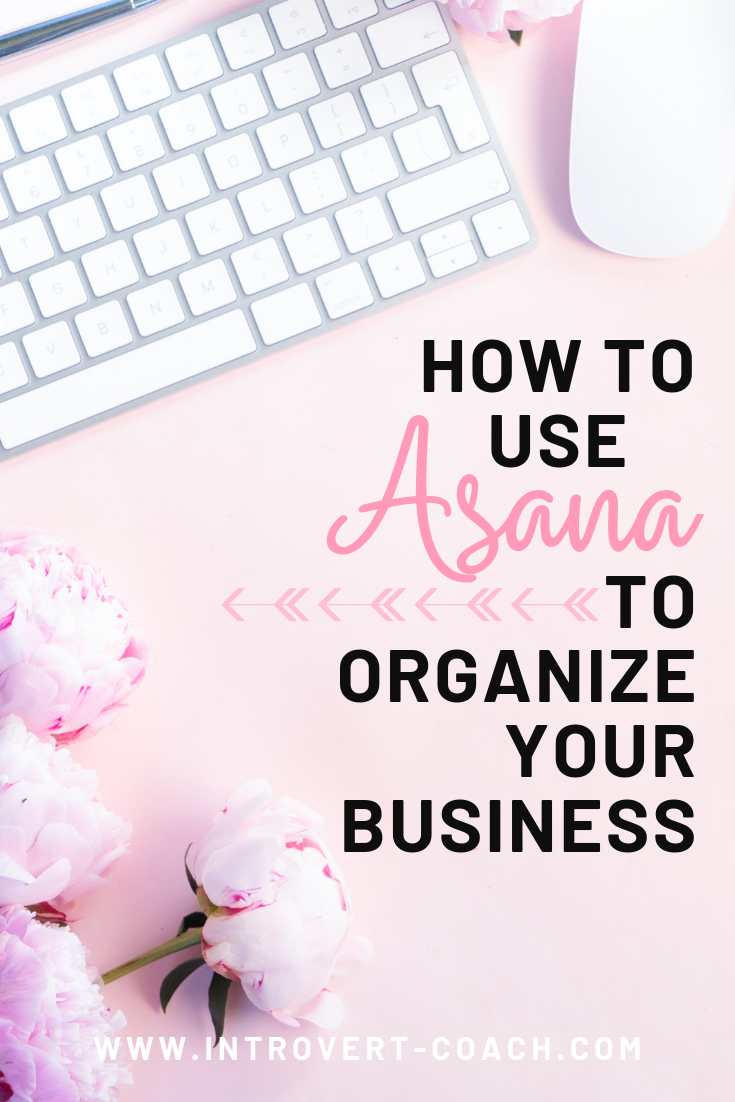
Tara Reid is a multi-passionate business and marketing strategist for introverted entrepreneurs who want to grow without relying on hustle culture or social media. With 18+ years of online business experience, she helps course creators, service providers, and digital product sellers build sustainable businesses through evergreen marketing, blogging, SEO, Pinterest, and email.
As the founder of the Introvertpreneur Club, Tara’s mission is to show heart-centered entrepreneurs that you don’t have to be loud to be successful. You just need the right strategies that fit your personality.
When she’s not supporting clients or creating new resources, you can find her at home in Canada with her three rescue dogs, a cup of coffee in hand, dreaming up her next project.
The Introvertpreneur Podcast
listen in to the top rated business podcast that is designed for introverted entrepreneurs who want to grow + scale in a more sustainable and fun way!
Top rated podcast
This one's on me. Complimentary free stuff coming right up.
leaving so soon?
Look behind the curtain and see exactly what I do every week, month, and quarter, to market my business without social media (in under 5 hours per week)!
The Quiet Marketing Playbook
Take this free quiz and learn what your superpower is as an entrepreneur. You'll also get a curated list of my best resources and tips for using your superpower to your advantage!
What's your Introverted Superpower?
Best Free Resources:
dig into 'em now!
A business strategist and marketing coach who focuses on helping course creators, coaches, and service providers, build sustainable businesses without social media.
