Struggling to get the results you want from your emails?
Discover 15 simple yet powerful ways to elevate your email marketing and start seeing real engagement!
Grab your freebie!
Blog Categories
Helping small business owners, virtual assistants, and creative entrepreneurs grow their business.
Hi, I'm Tara! I'm a multi-passionate business and marketing coach.
learn more + get a copy:
Last Updated on October 13, 2025 by Tara Reid
As a writer and content creator, I’m always on the lookout for tools that can help me unleash my creativity and enhance my writing process. That’s why I was excited to discover ChatGPT Online, the ultimate AI writing assistant. I haven’t written much about ChatGPT here on the blog (but I’ve definitely talked about it a lot on the podcast). The reason is that I wanted to learn more about it and figure out ways to use it properly before talking about it here.
Disclaimer: I earn from qualifying purchases. Some of the links on my website are affiliate links, which means, at no additional cost to you, I will earn a small commission if you click through and make a purchase.
ChatGPT Online has been a big help in my writing process. By leveraging AI technology, it helps me generate ideas quickly and easily. I can ask ChatGPT questions about my topic, and it will give me suggestions for possible angles to explore. It also allows me to brainstorm ideas and expand on them with its AI-powered writing assistance. This has saved me time and effort when I’m stuck for ideas or need help fleshing out my content.
I’m now able to write more effectively and efficiently, making the most of my creative energy.

- So, what is ChatGPT?
- Common Issues with ChatGPT and How to Troubleshoot
- Understanding ChatGPT Prompting and Training
- Comparing ChatGPT and Jasper: Which AI Writing Assistant to Choose?
- Exploring ChatGPT Mobile: AI Writing on the Go
- Is ChatGPT Safe to Use? Privacy and Security Considerations
- Maximizing ChatGPT for Business: Tips and Strategies
- Getting Started with ChatGPT: Account Creation and Sign-Up Process
- Leveraging ChatGPT for Creative Writing: Tips and Prompts
- Best Practices for Interacting with ChatGPT: Questions to Ask
- ChatGPT Training: How to Improve AI-generated Responses
- Scaling Text Processing with ChatGPT: Limits and Capabilities
- ChatGPT Courses and Tutorials: Enhancing Your AI Writing Skills
- Conclusion: Unleashing Your Creative Potential with ChatGPT Online
So, what is ChatGPT?
ChatGPT Online is a powerful tool that utilizes OpenAI’s language model to generate human-like text responses. Whether you’re a professional writer, a student, or simply someone who enjoys writing, ChatGPT Online can be a game-changer for you.
Common Issues with ChatGPT and How to Troubleshoot
While ChatGPT Online is an incredible tool, you might encounter some issues along the way. One of the most common issues users face is when ChatGPT isn’t working as expected. If you find yourself in this situation, don’t worry! There are a few troubleshooting steps you can take.
First, ensure that you have a stable internet connection. Sometimes, a poor connection can cause ChatGPT to behave unpredictably. Additionally, try clearing your browser cache and cookies. This can resolve any temporary issues that might be affecting the tool.
If all else fails, reach out to the ChatGPT support team for further assistance.
Understanding ChatGPT Prompting and Training
To get the most out of ChatGPT Online, it’s important to understand how prompting and training work. A prompt is the initial input you provide to ChatGPT to generate a response. Crafting an effective prompt is key to receiving accurate and relevant responses. Keep your prompts clear, concise, and specific.
For example, instead of asking “What should I write about?”, try asking “Can you provide me with some creative writing prompts for a mystery novel?”.
ChatGPT is trained on a vast amount of text from the internet, but it’s important to note that it does not have real-time knowledge or understanding of the world. It’s always a good idea to verify information obtained from ChatGPT through reliable sources.
Comparing ChatGPT and Jasper: Which AI Writing Assistant to Choose?
When it comes to AI writing assistants, two popular options often come to mind: ChatGPT and Jasper. While both tools offer powerful language models, there are some key differences to consider when choosing the right one for your needs.
ChatGPT Online is designed for more conversational interactions, making it ideal for generating creative ideas, brainstorming, and getting quick writing suggestions.
On the other hand, Jasper is a more specialized AI writing assistant that focuses on generating long-form content, such as articles and essays. If you’re looking for a tool that excels in generating conversational responses, ChatGPT Online is the way to go.

Exploring ChatGPT Mobile: AI Writing on the Go
With the rise of mobile devices, having access to AI writing assistance on the go is becoming increasingly important. That’s where ChatGPT Mobile comes in. ChatGPT Mobile allows you to access the power of ChatGPT right from your smartphone or tablet. Whether you’re commuting, traveling, or simply away from your computer, you can continue to brainstorm ideas, get writing suggestions, and even draft content using ChatGPT Mobile.
The user-friendly interface and seamless integration make it a convenient tool for writers on the move.
Is ChatGPT Safe to Use? Privacy and Security Considerations
As with any AI-powered tool, it’s natural to have concerns about privacy and security. OpenAI, the creator of ChatGPT, takes these concerns seriously. When you use ChatGPT Online, your interactions are logged to improve the system, but OpenAI has implemented measures to ensure your privacy. Personal information is stripped from the logs, and OpenAI has strict policies in place to protect user data.
However, it’s always a good practice to avoid sharing sensitive information while using any online tool. If you have specific questions or concerns about privacy and security, be sure to review OpenAI’s privacy policy or reach out to their support team.
Maximizing ChatGPT for Business: Tips and Strategies
ChatGPT Online is not only a valuable tool for creative writers but also for businesses. Whether you’re looking to draft marketing copy, brainstorm ideas for content creation, or generate customer support responses, ChatGPT can be a powerful asset.
To maximize its potential for business purposes, consider the following tips and strategies:
- Clearly define your objectives: Before using ChatGPT for business, have a clear understanding of what you want to achieve. This will help you craft effective prompts and obtain the desired responses.
- Use ChatGPT as a brainstorming tool: When generating ideas for marketing campaigns or content creation, ChatGPT can provide fresh perspectives and help you think outside the box.
- Customize responses: With ChatGPT’s customization options, you can fine-tune the output to match your brand voice and style.
By leveraging the power of ChatGPT Online, businesses can streamline their writing process and enhance their creative output.
Getting Started with ChatGPT: Account Creation and Sign-Up Process
Creating a ChatGPT account is a simple and straightforward process. To get started, visit the ChatGPT Online website and click on the “Sign Up” button. You will be prompted to provide your email address and create a password. Once you’ve completed the sign-up process, you’ll have access to ChatGPT Online. You can start using the tool right away or explore the various features and customization options available.
Leveraging ChatGPT for Creative Writing: Tips and Prompts
If you’re a creative writer looking to enhance your craft with ChatGPT Online, here are some tips and prompts to get you started:
- Character development: Describe a character’s appearance, personality traits, and backstory. Ask ChatGPT to provide additional details or suggest ways to make the character more compelling.
- Plot twists: Share a basic outline of your story and ask ChatGPT to come up with unexpected plot twists or unique story arcs.
- Dialogue writing: Provide a snippet of dialogue and ask ChatGPT to continue the conversation or suggest alternative lines.
Remember, ChatGPT is a tool to assist your creative process, so don’t rely solely on its suggestions. Use it as a source of inspiration and a way to explore new ideas.

Best Practices for Interacting with ChatGPT: Questions to Ask
To make the most of your interactions with ChatGPT, here are some best practices and questions to ask:
- Be specific: Instead of asking broad questions, provide specific details and context to receive more relevant responses.
- Request examples: If you’re unsure about a concept or need clarification, ask ChatGPT to provide examples or explain in simpler terms.
- Seek alternative perspectives: Ask ChatGPT to present different viewpoints or approaches to a given topic to broaden your thinking.
Remember to experiment with different prompts and approaches to get the most out of ChatGPT’s capabilities.
ChatGPT Training: How to Improve AI-generated Responses
While ChatGPT is already a powerful tool, there are ways to improve the quality of AI-generated responses. OpenAI offers a feature called “ChatGPT Plus” that provides additional benefits, including faster response times and priority access to new features.
By subscribing to ChatGPT Plus, you not only support the development of the tool but also gain access to a more enhanced user experience.
Scaling Text Processing with ChatGPT: Limits and Capabilities
ChatGPT has certain limits and capabilities when it comes to text processing. While it can handle a significant amount of text, there are some constraints to be aware of. The maximum number of tokens per interaction is 4096, and both the input and output tokens count towards this limit. If your conversation exceeds this limit, you will need to truncate or abbreviate the text to fit.
Keep in mind that longer conversations might result in incomplete or cut-off responses. Understanding these limits will help you optimize your use of ChatGPT for text processing tasks.
ChatGPT Courses and Tutorials: Enhancing Your AI Writing Skills
To enhance your AI writing skills and get the most out of ChatGPT Online, there are several courses and tutorials available. One of my favorite resources is AI Copy Club, which offers comprehensive tutorials, exercises, and a supportive community of writers.
Additionally, the Marketing Magic App, powered by ChatGPT, provides valuable insights and guidance for marketing professionals. It’s one of the coolest things I’ve ever used!
Exploring these resources will help you unlock the full potential of ChatGPT Online and take your writing to new heights.
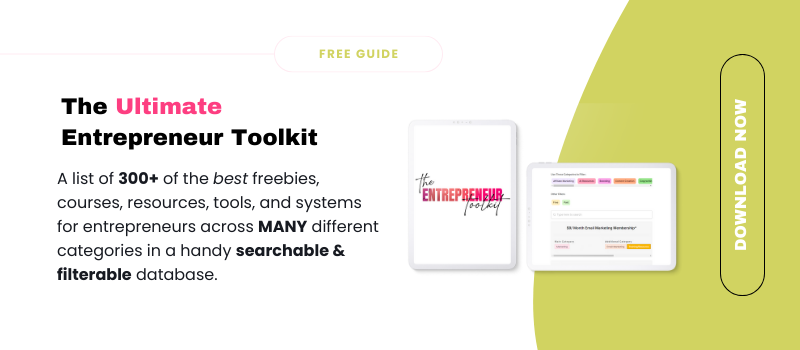
Conclusion: Unleashing Your Creative Potential with ChatGPT Online
In conclusion, ChatGPT Online is a powerful AI writing assistant that can revolutionize your creative process. Whether you’re a writer, a business professional, or simply someone looking to enhance your writing skills, ChatGPT Online has something to offer.
By understanding its capabilities, leveraging its features, and exploring the available resources, you can unleash your creativity and take your writing to new heights. So why wait? Sign up for ChatGPT Online today and unlock your creative potential!
Some of my favorite ChatGPT resources are AI Copy Club (it’s only $9 per month!) and the Marketing Magic App, which is powered by ChatGPT.
Tara Reid is a multi-passionate business and marketing strategist for introverted entrepreneurs who want to grow without relying on hustle culture or social media. With 18+ years of online business experience, she helps course creators, service providers, and digital product sellers build sustainable businesses through evergreen marketing, blogging, SEO, Pinterest, and email.
As the founder of the Introvertpreneur Club, Tara’s mission is to show heart-centered entrepreneurs that you don’t have to be loud to be successful. You just need the right strategies that fit your personality.
When she’s not supporting clients or creating new resources, you can find her at home in Canada with her three rescue dogs, a cup of coffee in hand, dreaming up her next project.
The Introvertpreneur Podcast
listen in to the top rated business podcast that is designed for introverted entrepreneurs who want to grow + scale in a more sustainable and fun way!
Top rated podcast
This one's on me. Complimentary free stuff coming right up.
leaving so soon?
Look behind the curtain and see exactly what I do every week, month, and quarter, to market my business without social media (in under 5 hours per week)!
The Quiet Marketing Playbook
Take this free quiz and learn what your superpower is as an entrepreneur. You'll also get a curated list of my best resources and tips for using your superpower to your advantage!
What's your Introverted Superpower?
Best Free Resources:
dig into 'em now!
A business strategist and marketing coach who focuses on helping course creators, coaches, and service providers, build sustainable businesses without social media.
